Skills
This setting allows you to restrict agents from handling certain tickets or grant agents access to handle tickets from certain message channels or all available message channels.
Setup Agent Skill
On the workspace setting, select the Skills.
Click the horizontal dots icons to the chosen agent, then click edit.
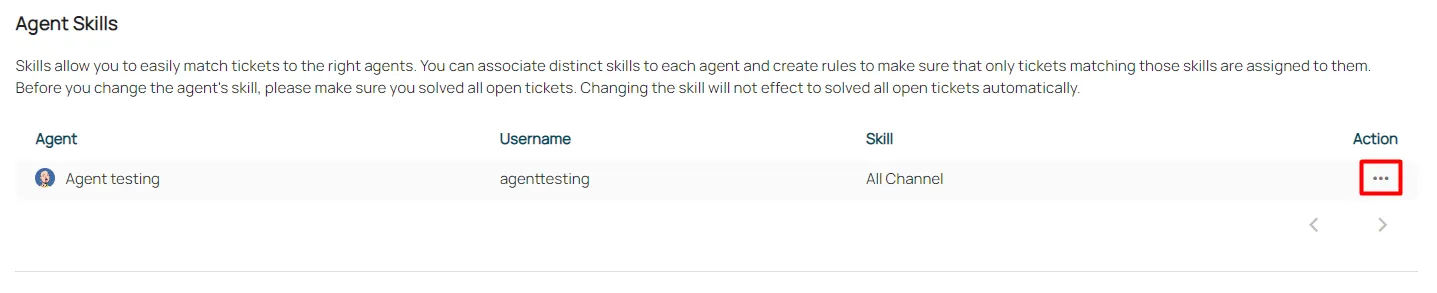
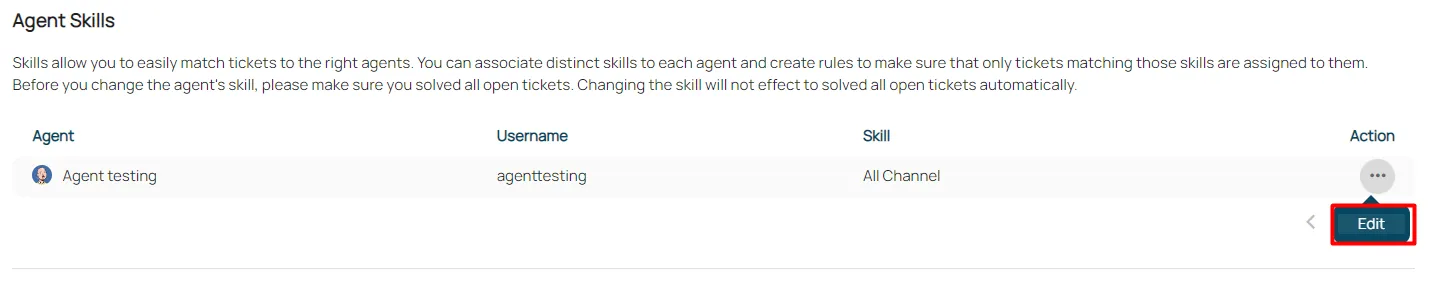
Select the skills you want to give to agents.
- All channels, agents have the ability to handle and respond to incoming tickets through various integrated communication channels.
- Specific channel, agents can only handle tickets that originate from the communication channels that have been approved or assigned to them.
- Disable routing skill, agent does not handle tickets from any channel and waits to be assigned.
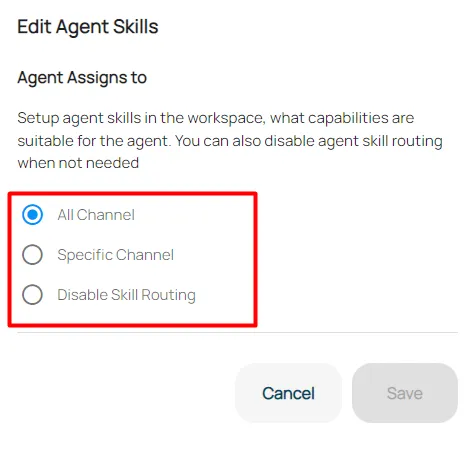
Click save to confirm changes.