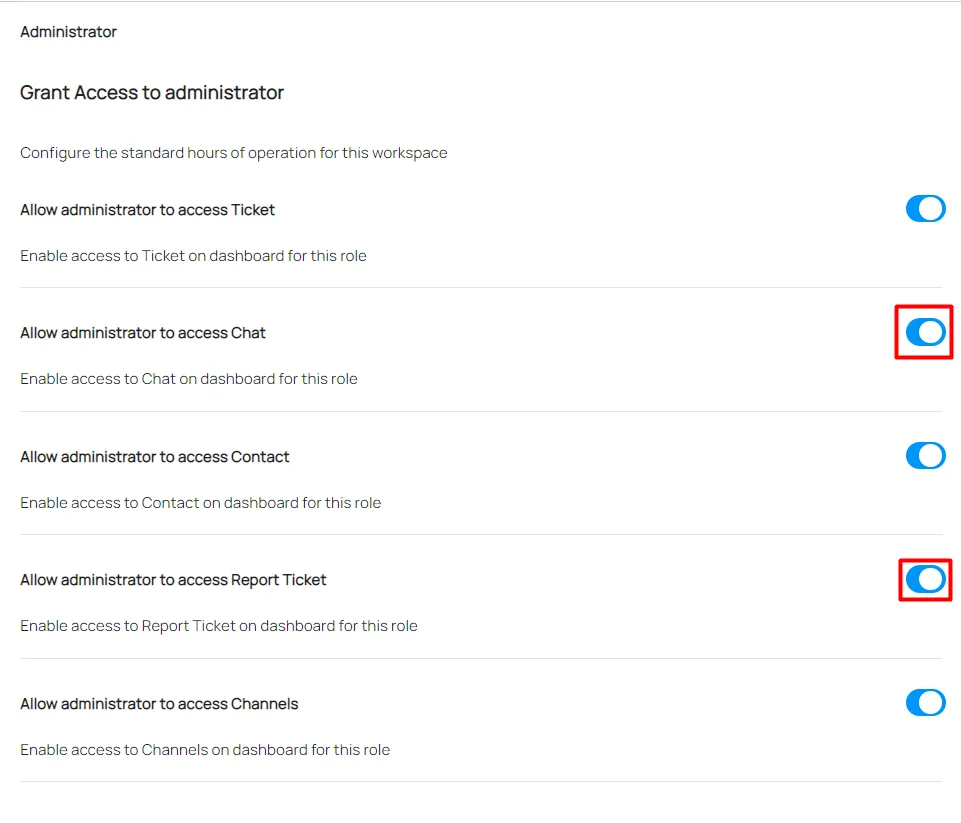Grant Access
Grant access settings are used to set role or agent access as an administrator, supervisor, or agent in a workspace. This allows setting different levels of access based on the roles or responsibilities each team member has.
Setup Grant Access
Select Grant Access on workspace settings.
Select role (administrator / supervisor / agent).
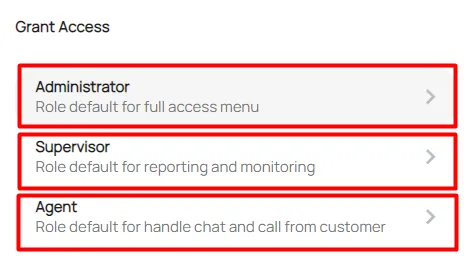
You can give each role specific access by toggle to activate access to the menu.