Tickets
You can see the list of tickets in the queue tickets as well as the list of tickets that have been completed by the agent and you can see the history of conversations between your agent and your visitor from tickets.
Ticket List
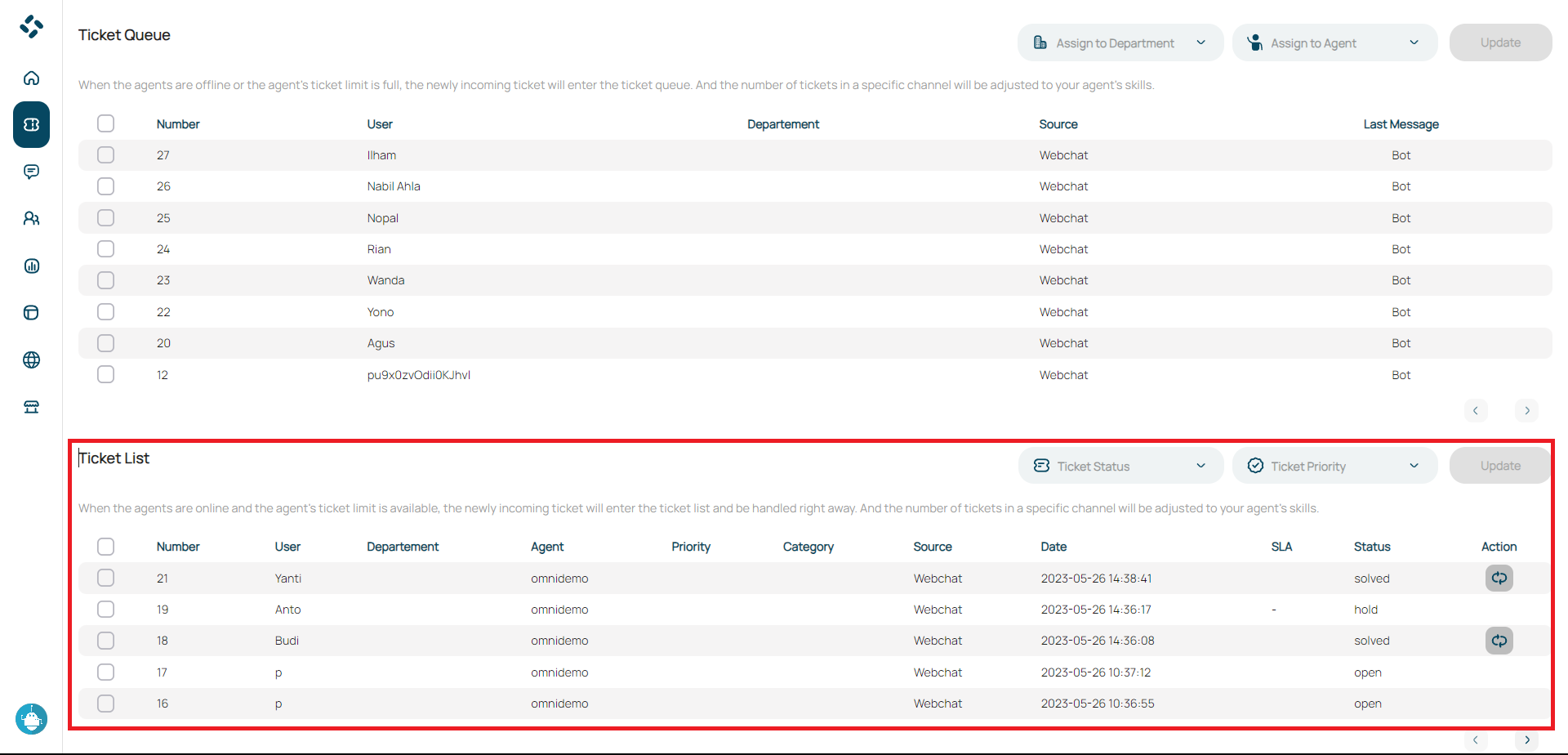 These are the tickets that have been resolved by agents. You can modify the status and priority of a particular ticket by selecting the checkbox associated with it. You can change the status and priority of a particular ticket by checking the box associated with it. Ticket status changes allow you to mark that the ticket has been completed or closed. By checking the relevant box, you are signaling to the system or platform that the ticket has been completed and requires no further action. This helps you manage tickets and separates between active tickets and completed tickets.
These are the tickets that have been resolved by agents. You can modify the status and priority of a particular ticket by selecting the checkbox associated with it. You can change the status and priority of a particular ticket by checking the box associated with it. Ticket status changes allow you to mark that the ticket has been completed or closed. By checking the relevant box, you are signaling to the system or platform that the ticket has been completed and requires no further action. This helps you manage tickets and separates between active tickets and completed tickets.
Ticket Queue
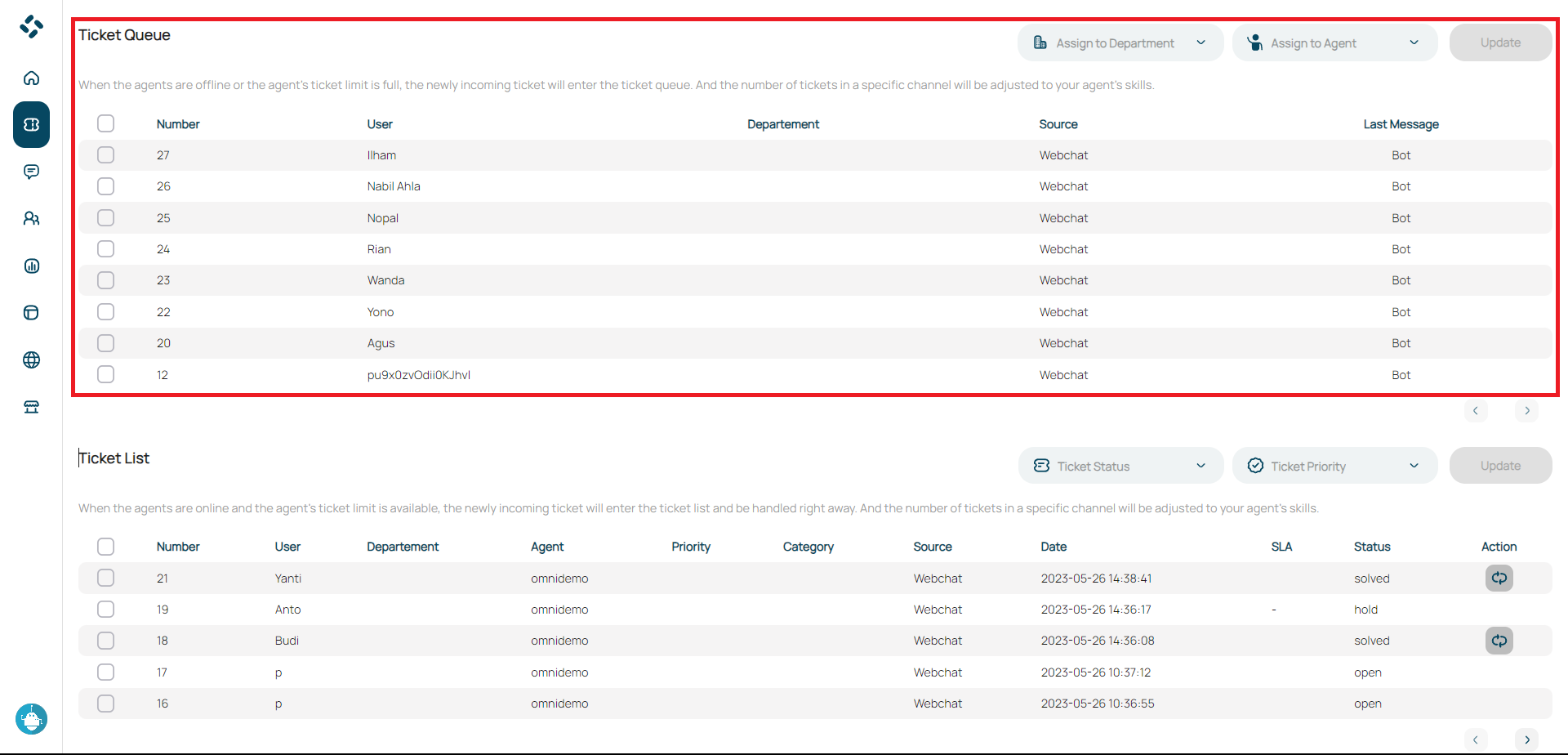 Queue tickets refer to the list of all tickets currently in queue from various communication channels. This includes tickets that have not been handled or are awaiting a response from an agent. In this context, you have the ability to manage queue tickets with some of the features provided.
Queue tickets refer to the list of all tickets currently in queue from various communication channels. This includes tickets that have not been handled or are awaiting a response from an agent. In this context, you have the ability to manage queue tickets with some of the features provided.
One of the features you can use is to assign a specific agent to a ticket by selecting a checkbox. This means you can direct or assign specific tickets to agents who have the appropriate skills or knowledge to handle those tickets. By ticking the checkboxes associated with the desired agents, you assign tickets to those agents to handle.