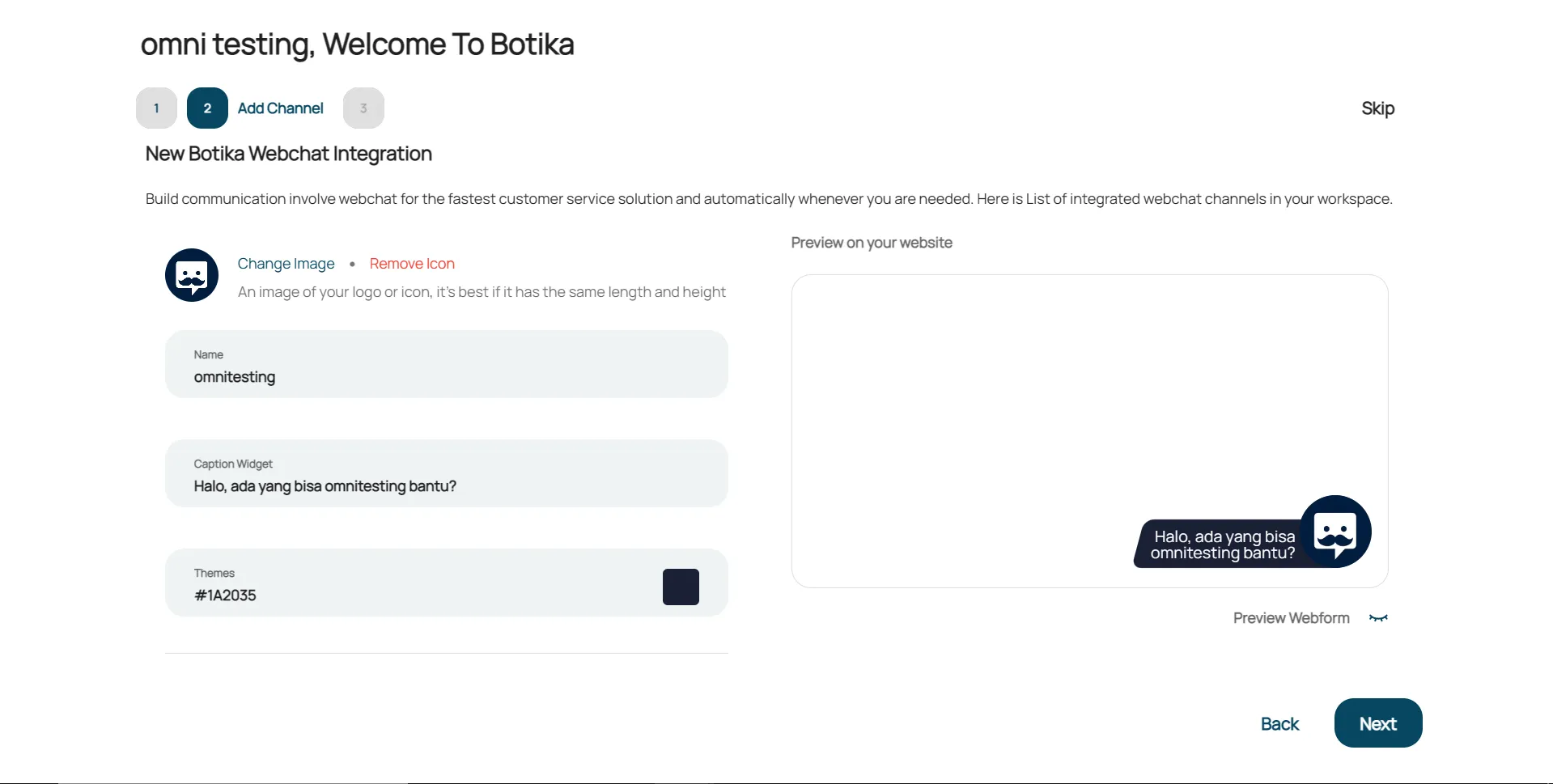Registration
Account Registration
Follow these initial steps to register an Omnibotika account:
To register for an account, navigate to the Omnibotika page and click on the "Create Account" button located on the login page.
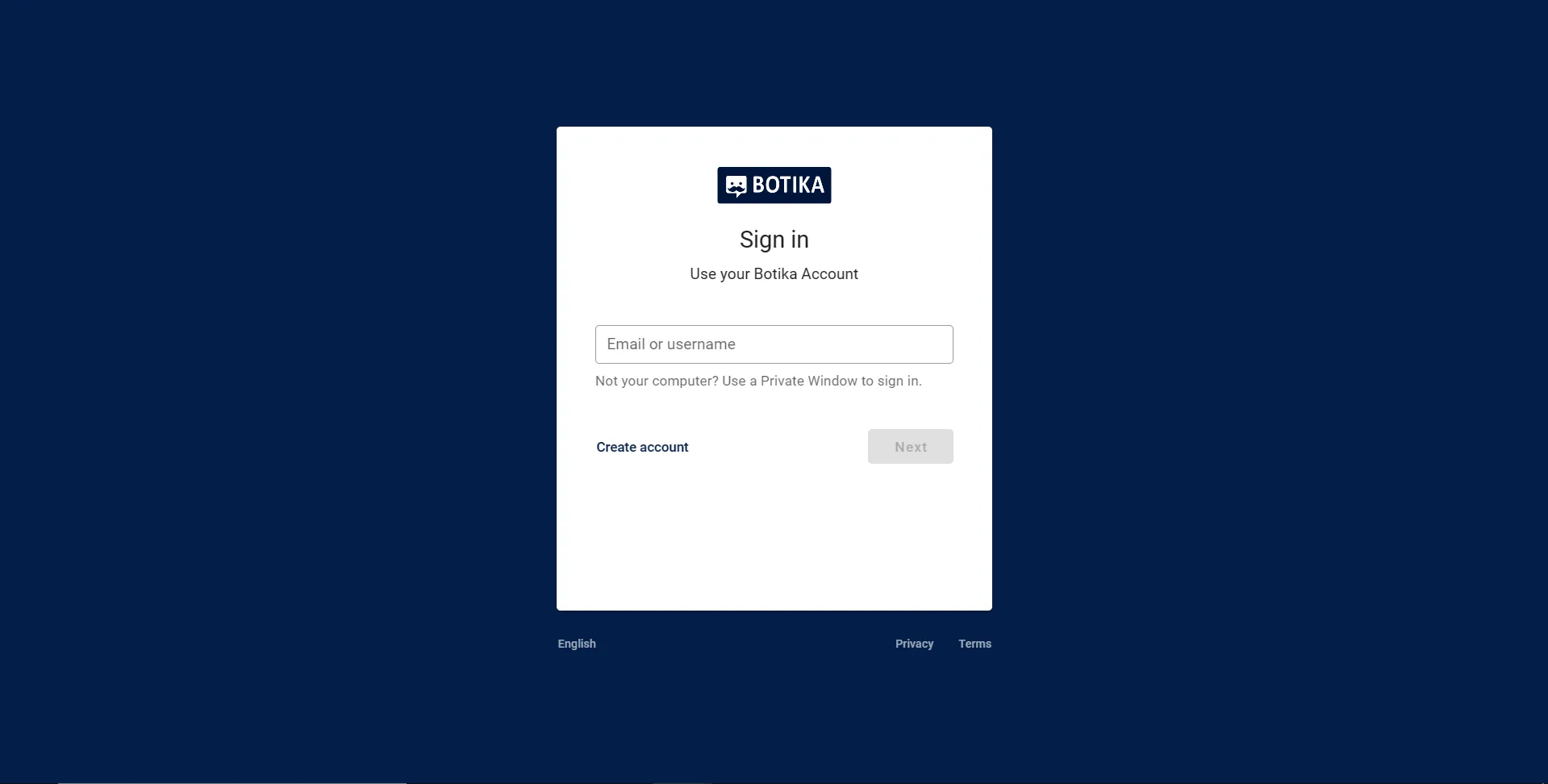
After accessing the registration page, complete your profile information, and then click the "Next" button to proceed.
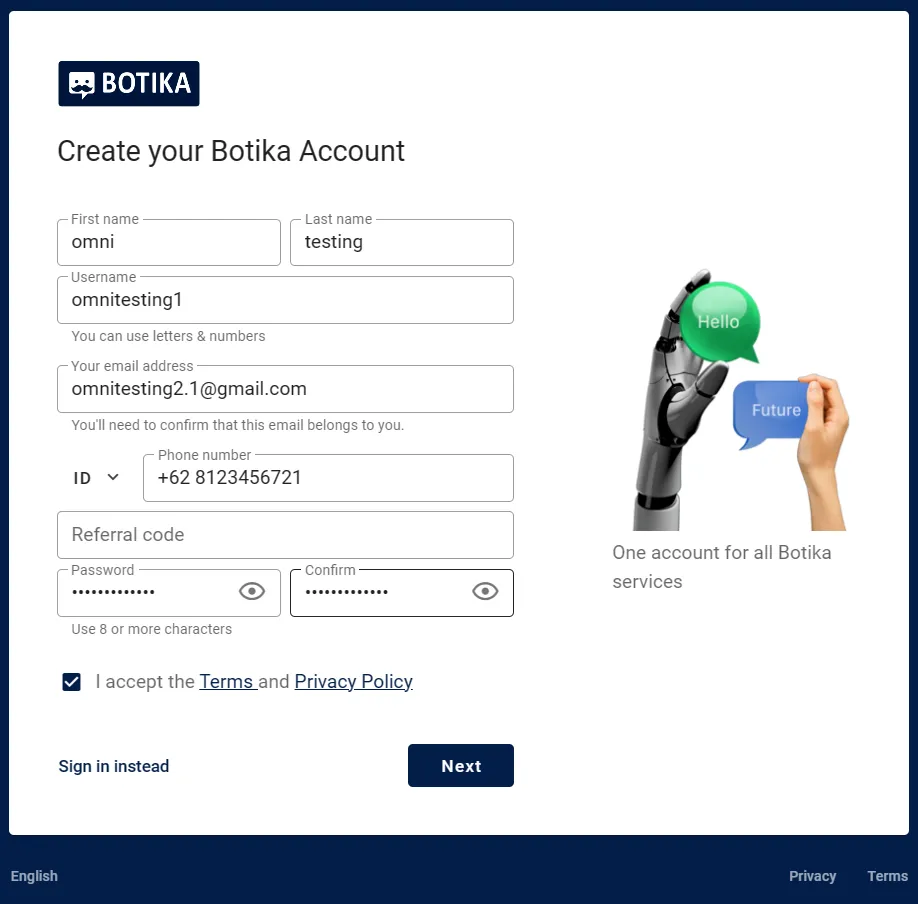
If you already have an account, click on the "sign in instead" button and enter your account credentials. Once you've signed in, you will be prompted to enter the verification code that was sent to your email. After entering the verification code, you can proceed to create a workspace.
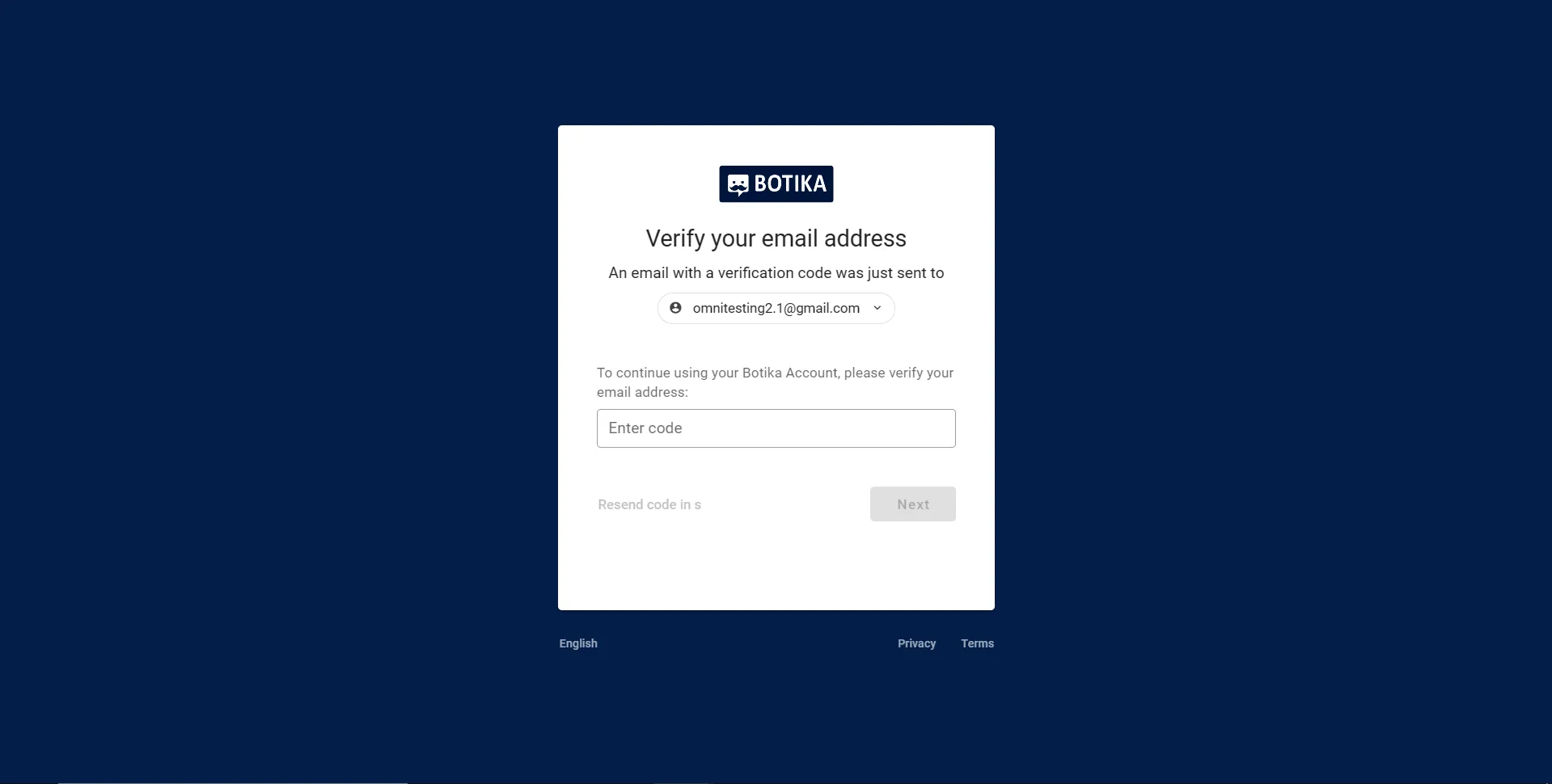
After successfully creating your workspace account. Begin by giving your workspace a name and then click the "Next" button to continue.
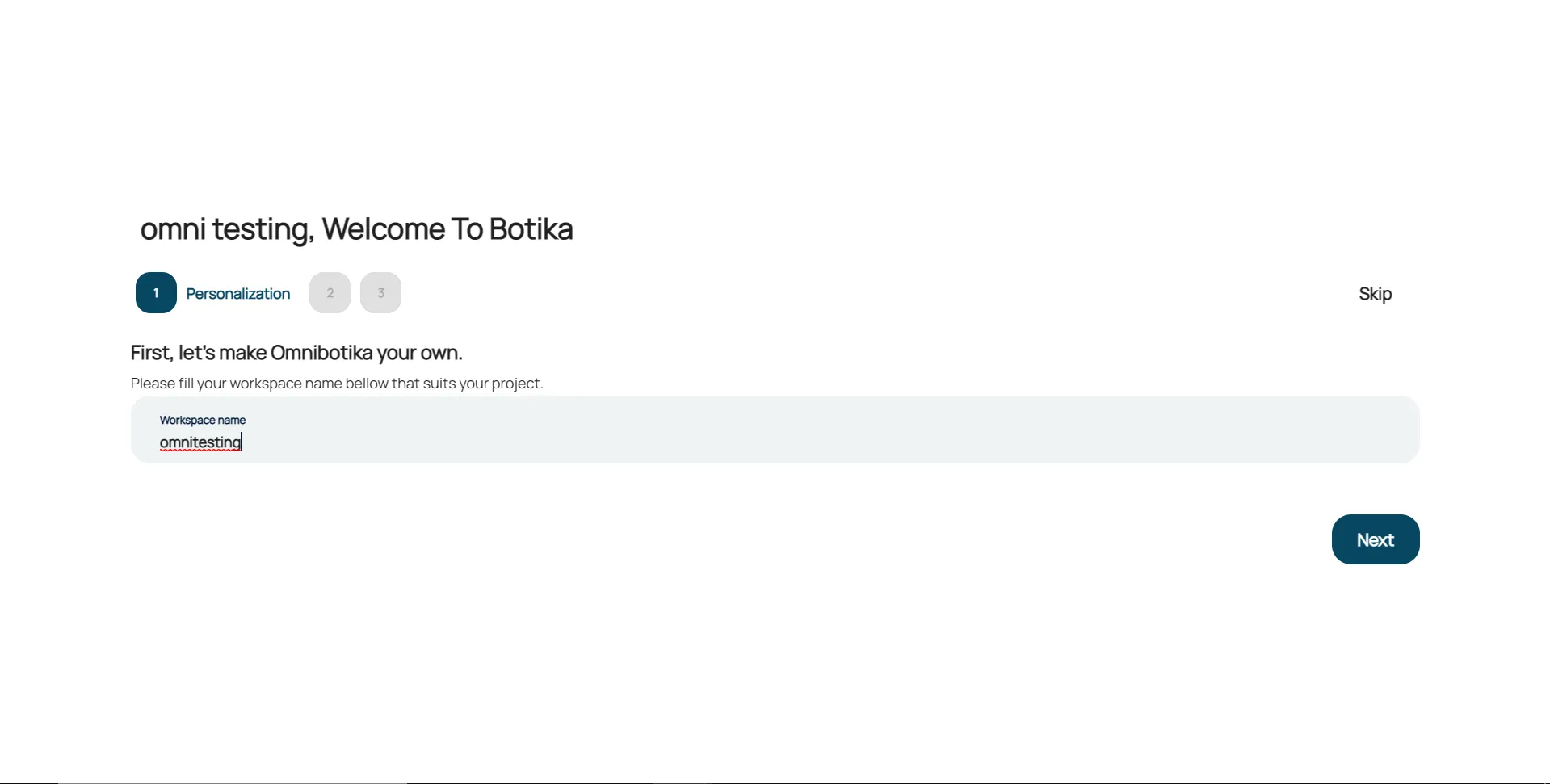
After giving the desired workspace name. You have the option to skip or continue with integrating webchat into your workspace.