Reports
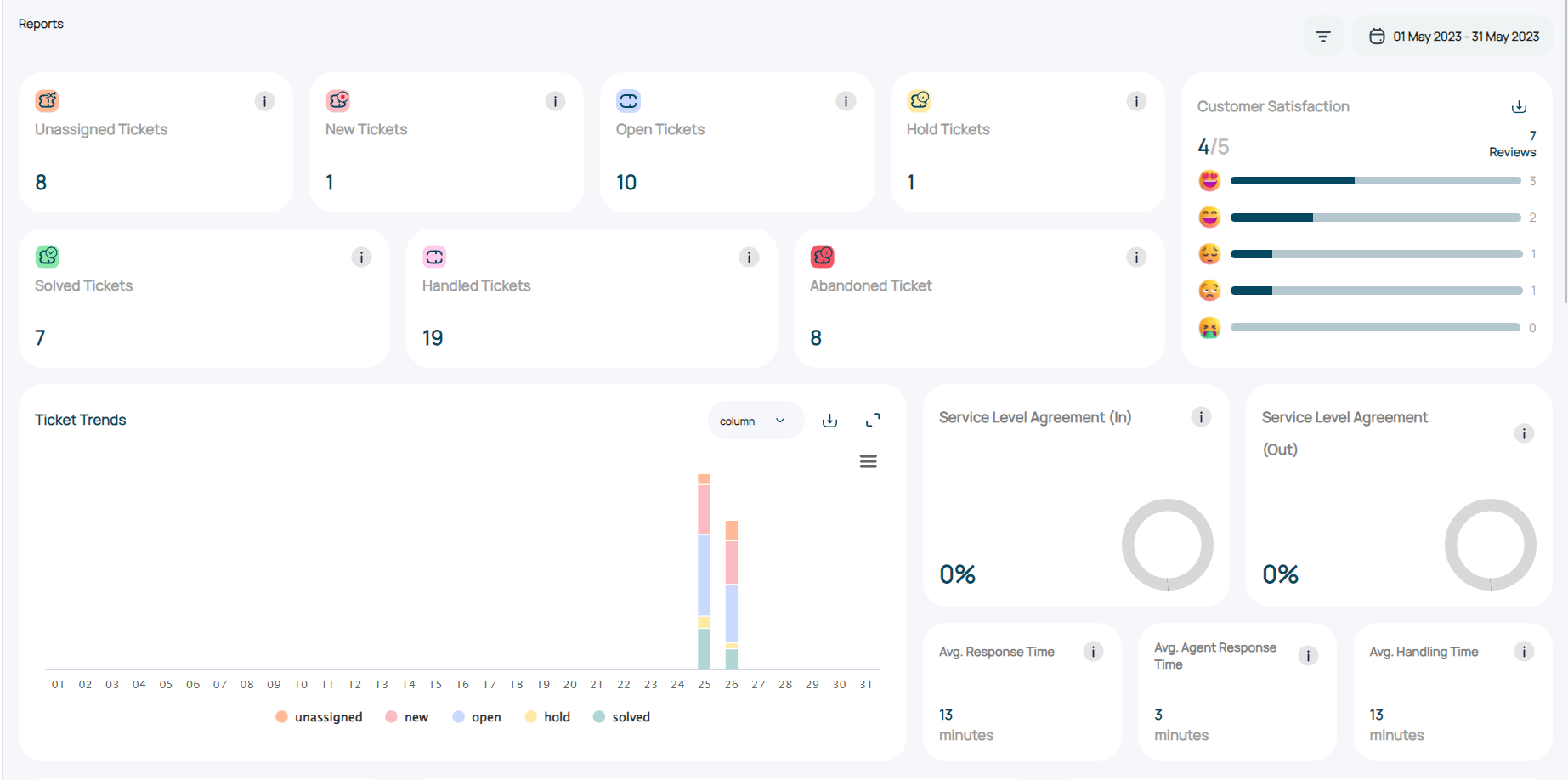
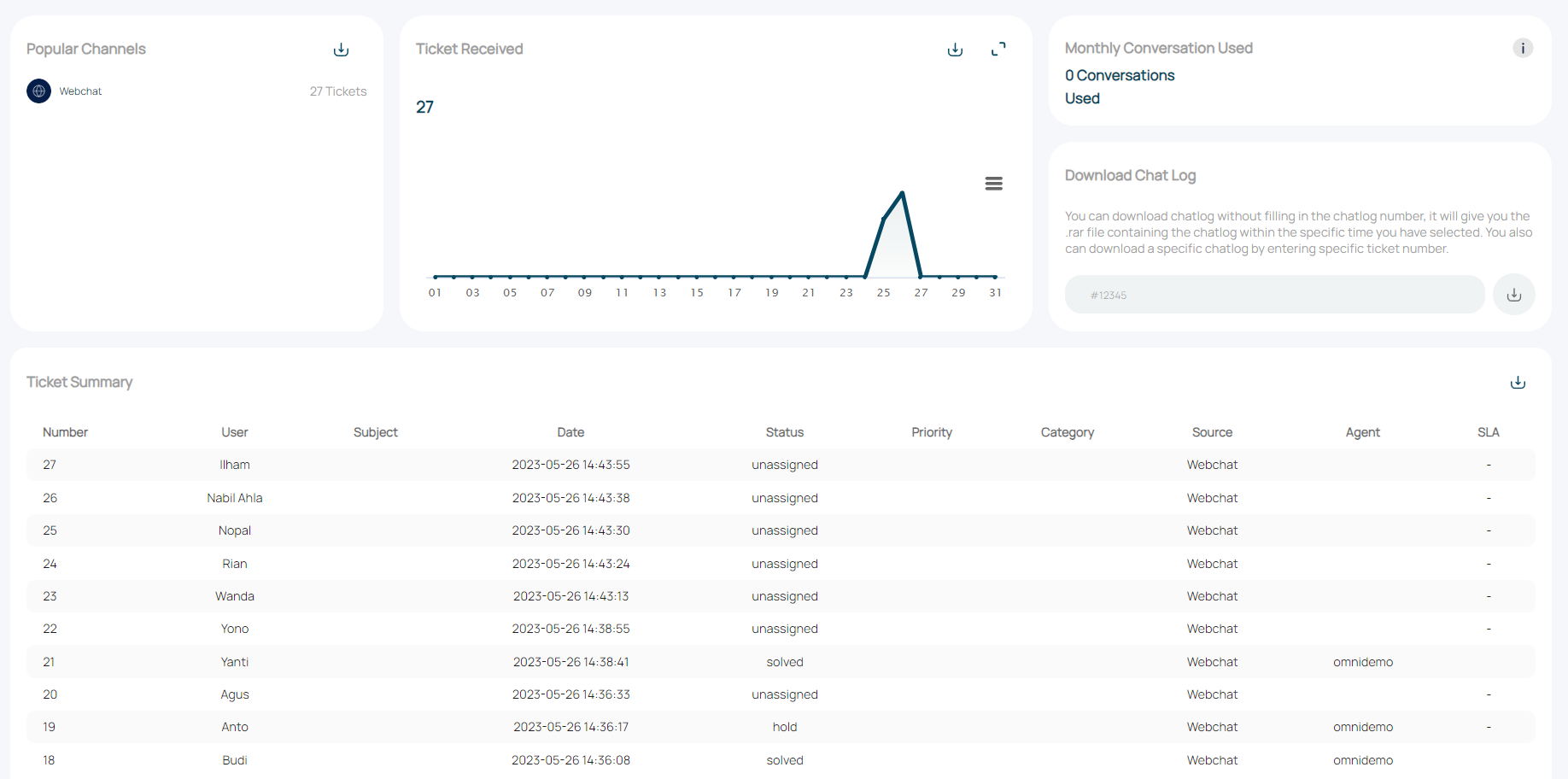 In this menu, you can see all of the detailed reporting of your workspace based on the timeline and filter you’ve applied. Here is the report that we provided for you :
In this menu, you can see all of the detailed reporting of your workspace based on the timeline and filter you’ve applied. Here is the report that we provided for you :
Current Tickets
Current tickets show you the total tickets of a specific ticket’s status (New, Solved, Hold, Open, Unassigned, Handled Tickets, Abandoned Tickets).
Trend Tickets
Trend tickets report a total of a specific ticket’s status in a bar chart form within a specific time you have selected.
Service Level Agreement
SLA reports the performance standards of your support team. A service level agreement (SLA) policy lets you set standards of performance for your support team. You can set SLA policies for the time within which agents should respond to, and resolve tickets based on ticket priorities.
Average Response Time
ART reports the average time taken to respond to tickets.
Average Handling Time
AHT reports the average time taken to handle tickets.
Agent Average Response Time
AART reports the average time taken by the agent to resolve the tickets.
Total Tickets Received
Total tickets that have been received in your workspace will be displayed as an area chart within a specific time you have selected.
Tickets Per Channel
Tickets per channel will be displayed as a bar chart and report all the tickets from all of the integration channels within a specific time you have selected.
Download Chat Log
You can download the previous chat log with their ticket number or you can download it as a .rar file if you download the chat log without filling in the ticket number. Chat logs can be downloaded within a specific time or a filter you have selected.
Total Conversation
Total Conversation reports the remaining MAU in the workspace.
User Reviews
User reviews report all of the detailed feedback and information of the user.
Customer Satisfaction
Customer satisfaction reports the overall service experience of the user.
Ticket Summary
The ticket summary reports the overall ticket summary within a specific time you have selected.