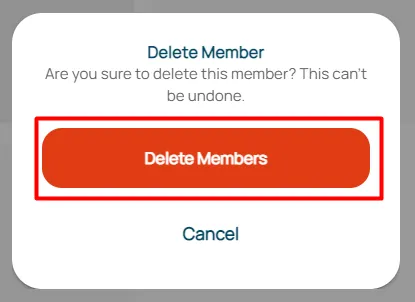Department
Department settings are used to divide agents into their respective divisions or specialties. This allows for more structured organization and grouping of agents based on specific functional areas, responsibilities or expertise.
Using department settings, you can create separate departments or teams. Each department can have a specific responsibility or focus for dealing with tickets or customer requests.
Add Department
Click the plus icon to add a data department.
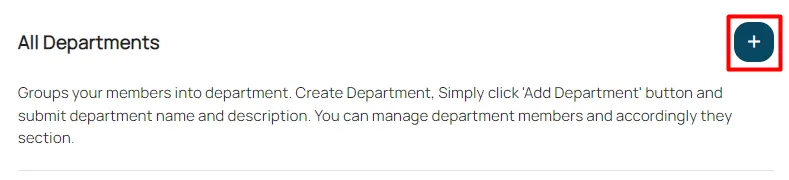
Provide the name and description department.
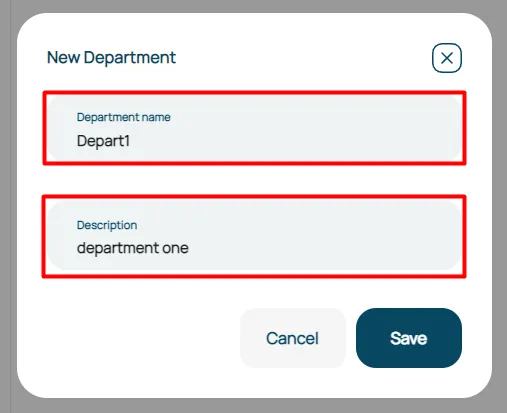
Click save to confirm changes.
Update Department
Click the horizontal dots icons to the chosen department.
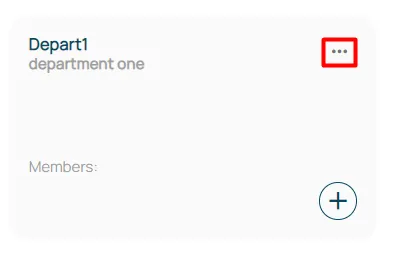
Select edit option.
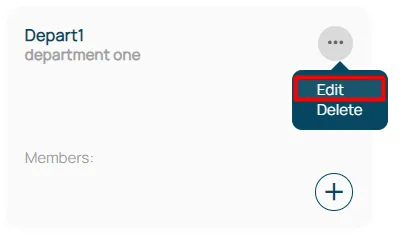
Update name or description department.
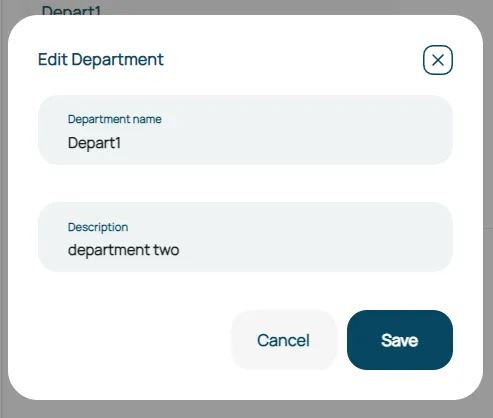
Click save to save any changes.
Remove Department
Click the horizontal dots icons to the chosen department.
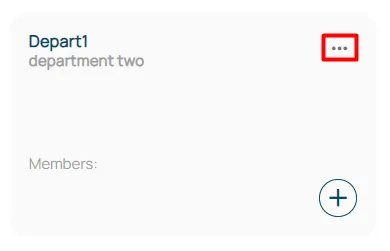
Select delete option.
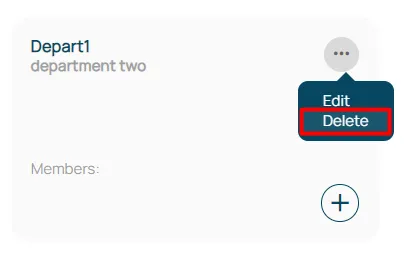
Click confirm to delete department.
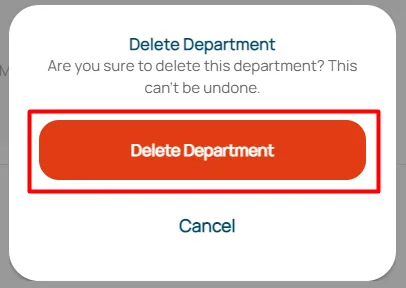
Add Department's Member
Click the plus icon to the chosen department.
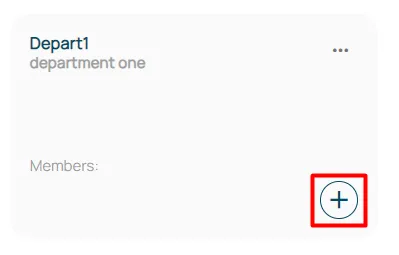
Select member data
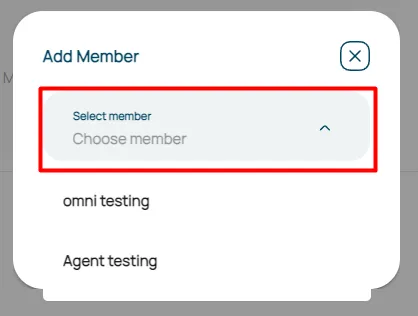
Click save to add member to chosen department.
Remove Department's Member
Click the department you want to remove members from.
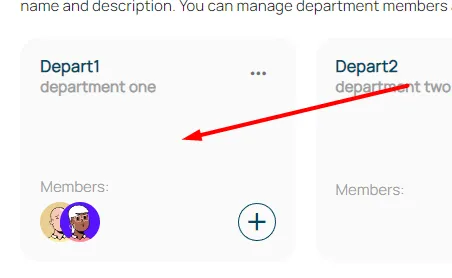
Click the horizontal dots icons in table's member to the chosen member, then select delete option.
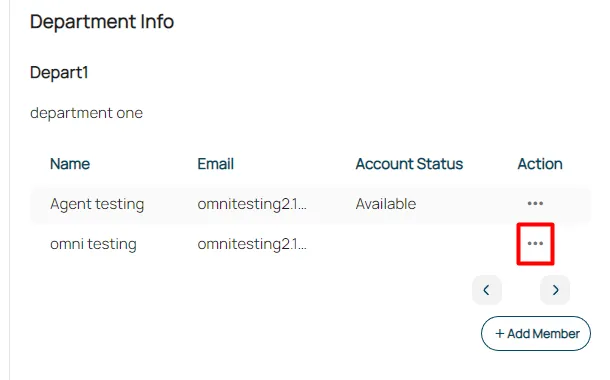
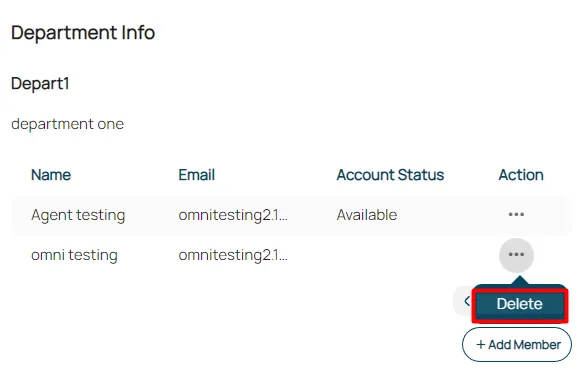
Click confirm to remove the member from the department.