Personalized Workspace
The personalization menu allows you to change the workspace name and description according to your preferences.
Using the personalization menu, you have the flexibility to customize the workspace name and description to suit your needs and preferences. This allows you to create a more personalized and informative experience using the Omnibotika workspace.
Setup Personalization
On the workspace setting, select the Personalized Workspace.
Update name or description workspace.
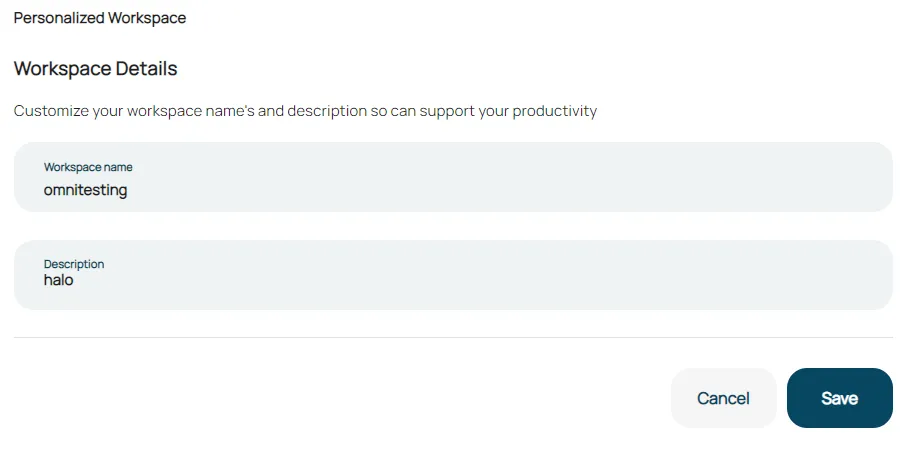
Click save to confirm changes.