WhatsApp Integration
To integrate WhatsApp into your Omnichannel V2 dashboard, please follow the steps below :
Open the channel menu, then select WhatsApp. Click the plus icon (+).
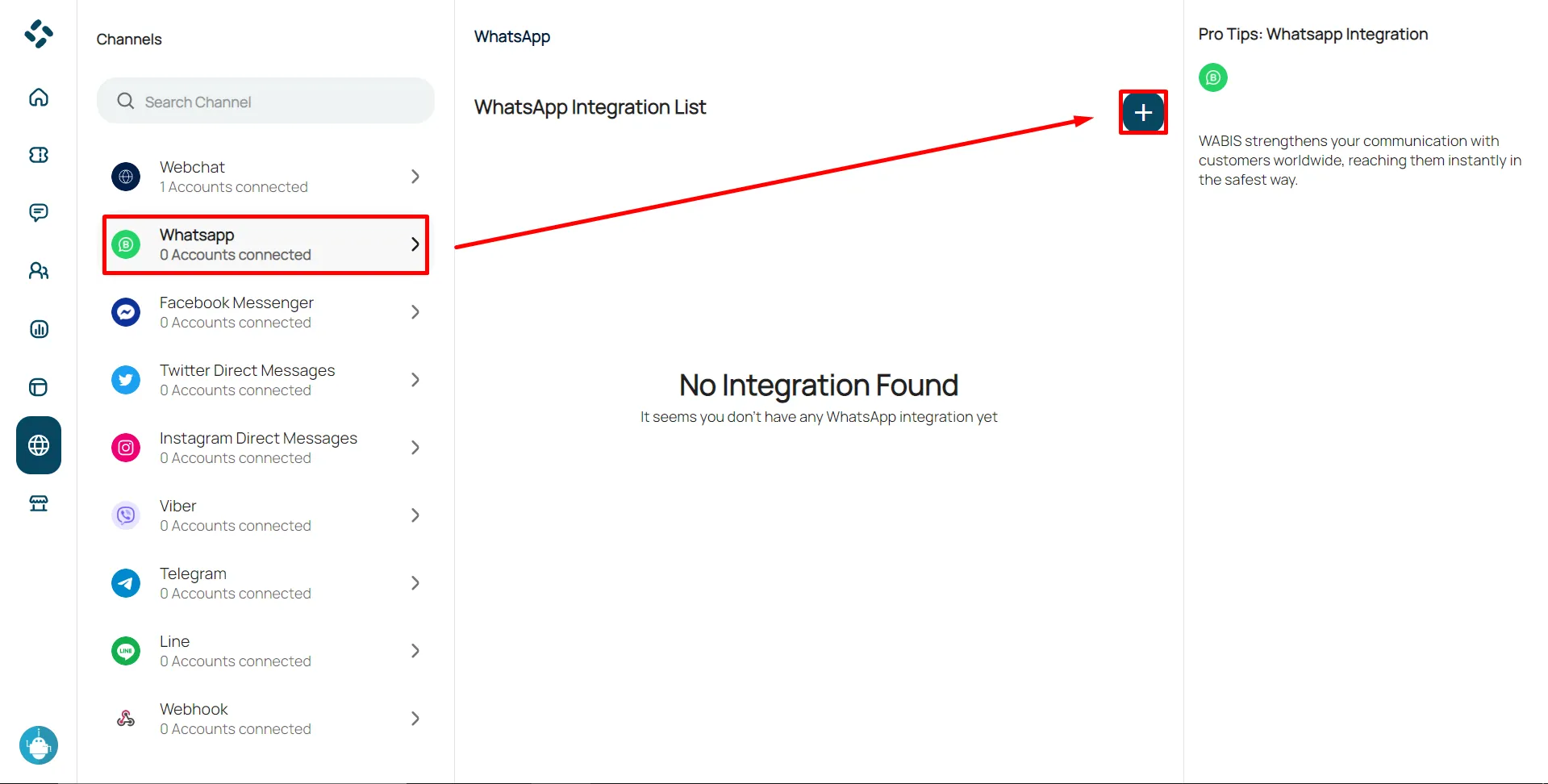
If you have a WABIS please select it, if you don’t have an account number account number click Connect phone number with other wabis account . Or you can also create with a new phone number.
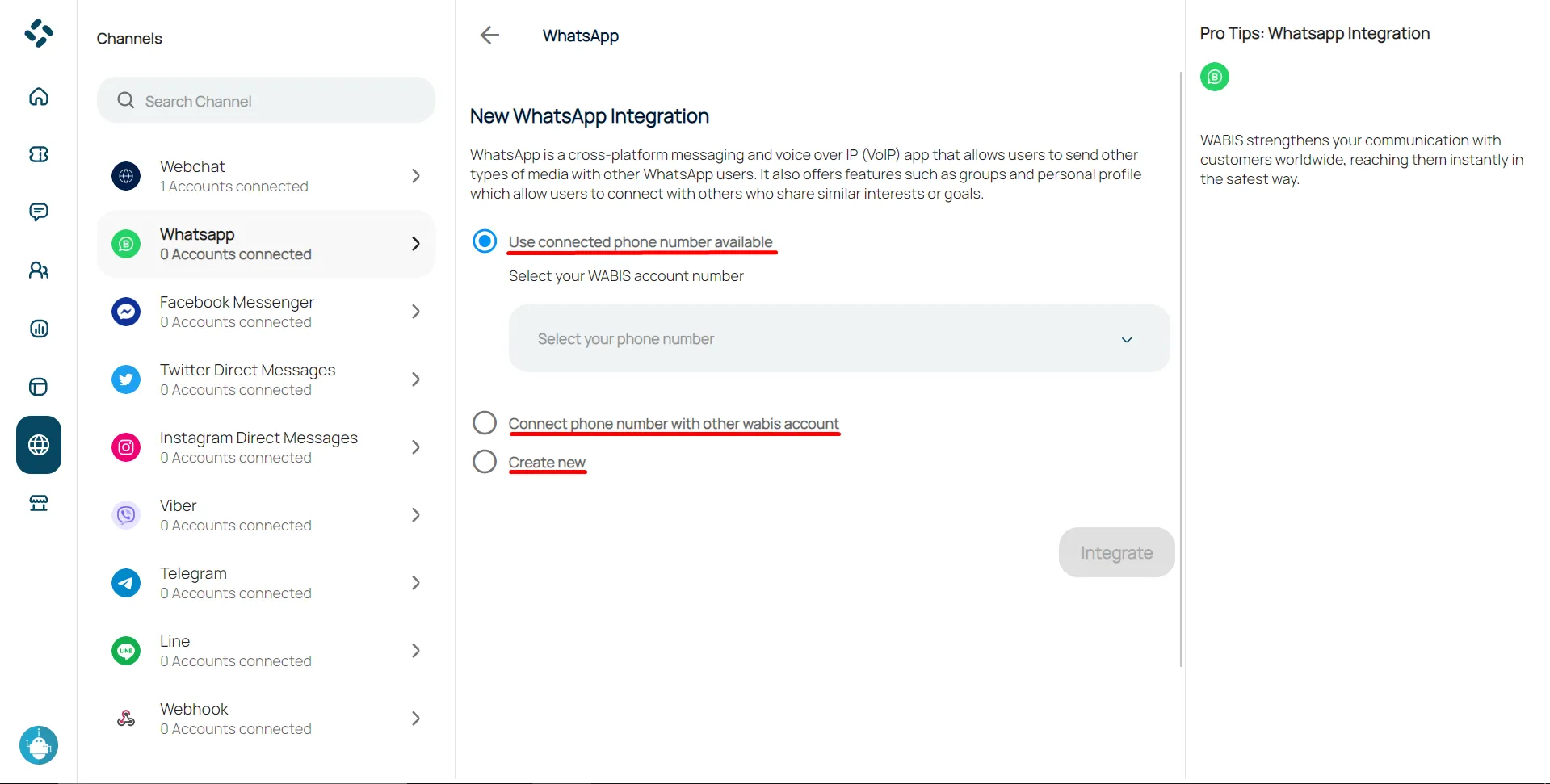
Next click Log in to https://waofficial.botika.online
After successfully logging in, click menu Phone Number.
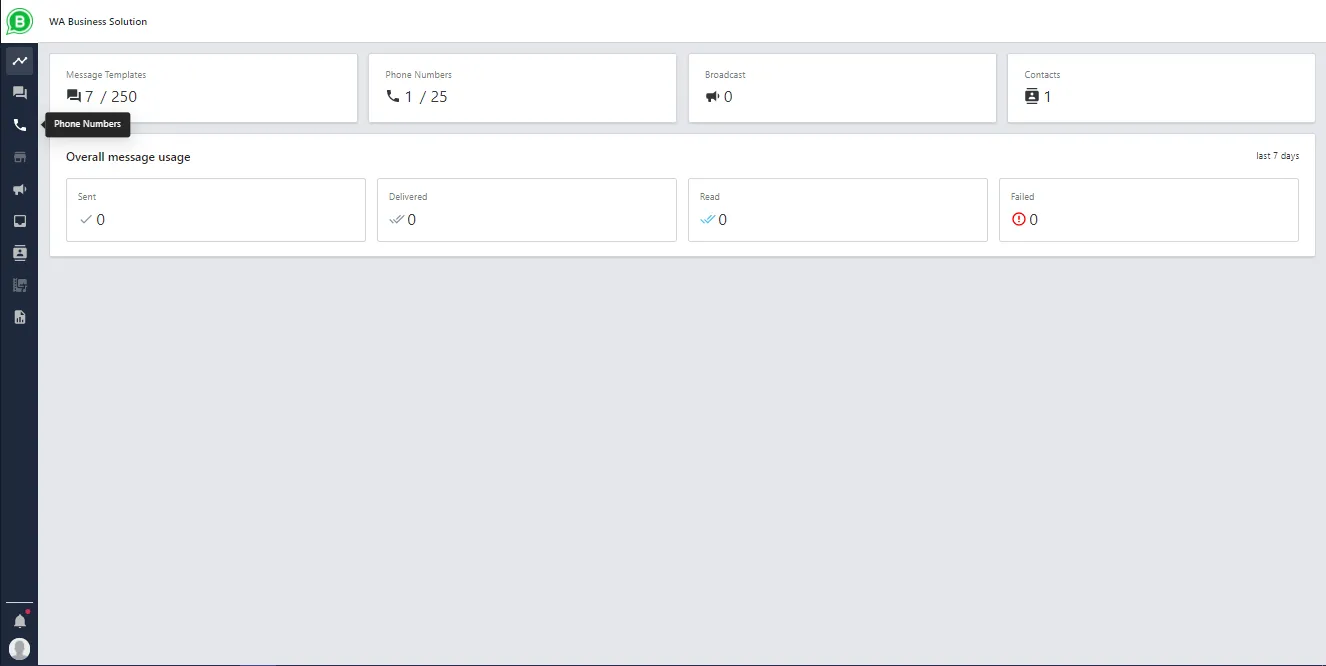
Then there is a list of registered account numbers, click the icon gear.
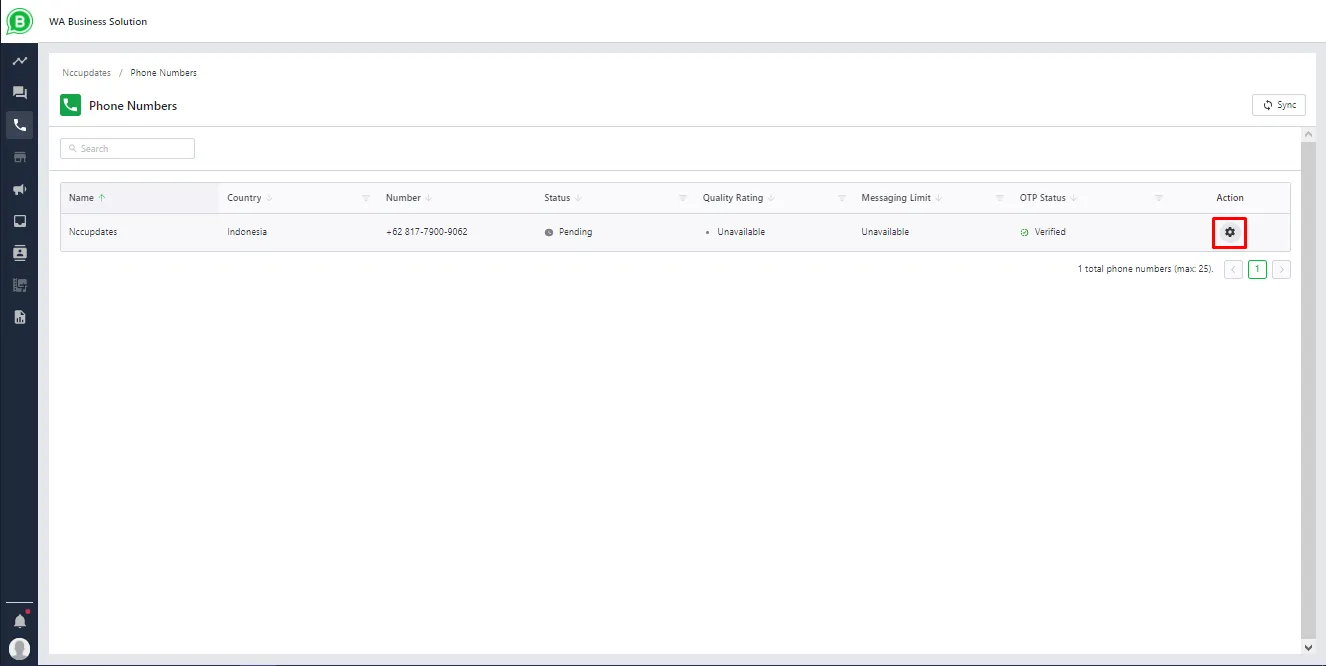
Choose Webhook on the left side of the dashboard.
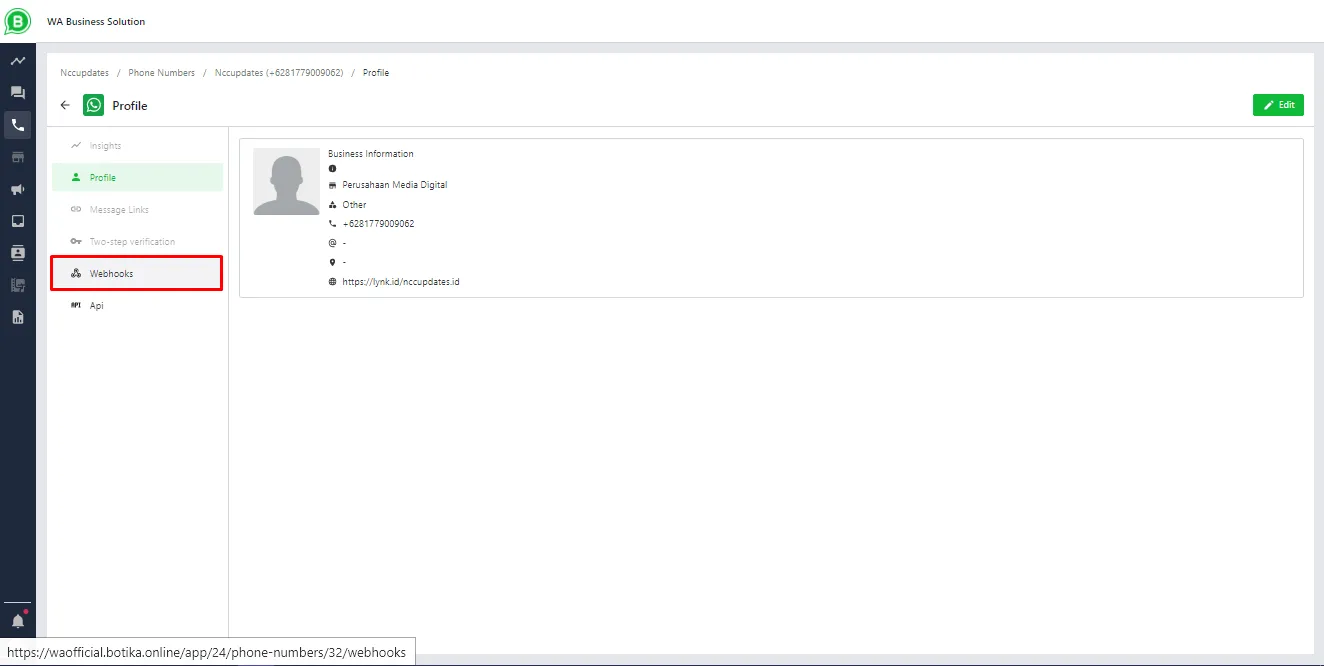
Click the Create webhook button to create a new webhook.
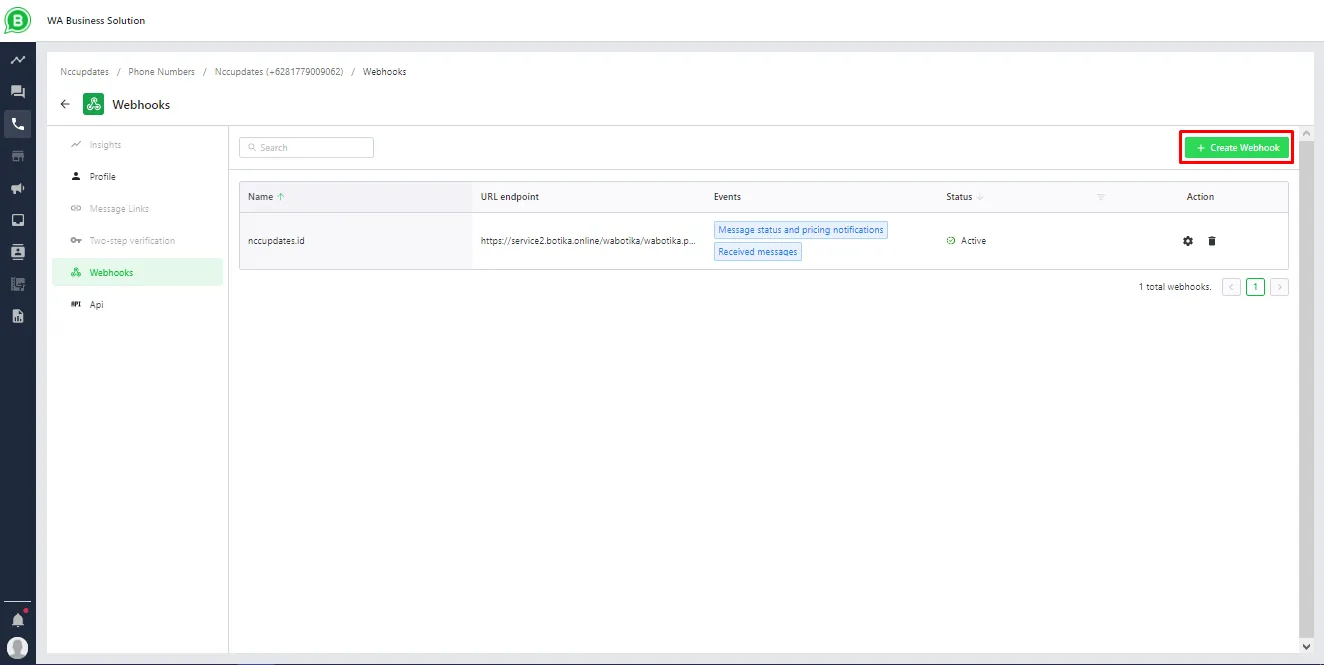
Then fill in the information ( Webhook Name, Endpoint URL, Status, Events ) in the available fields, and Save.
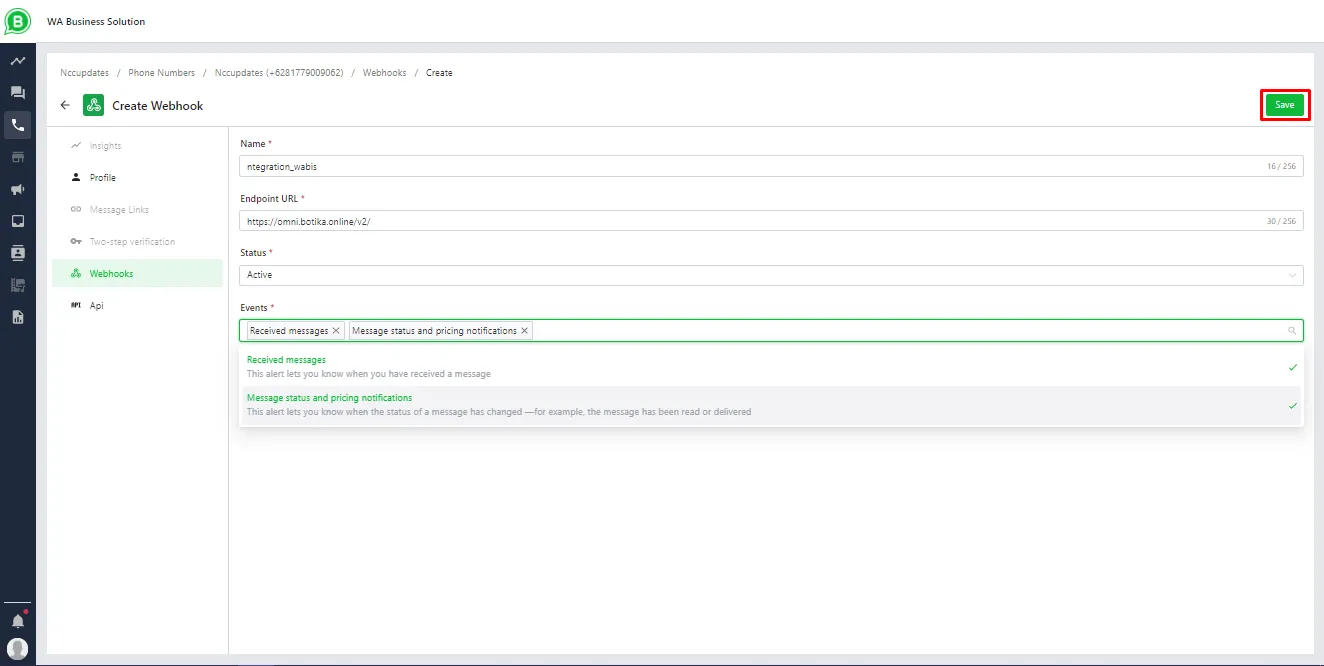
If the webhook has already been created, it’s gonna be shown on the webhooks list.
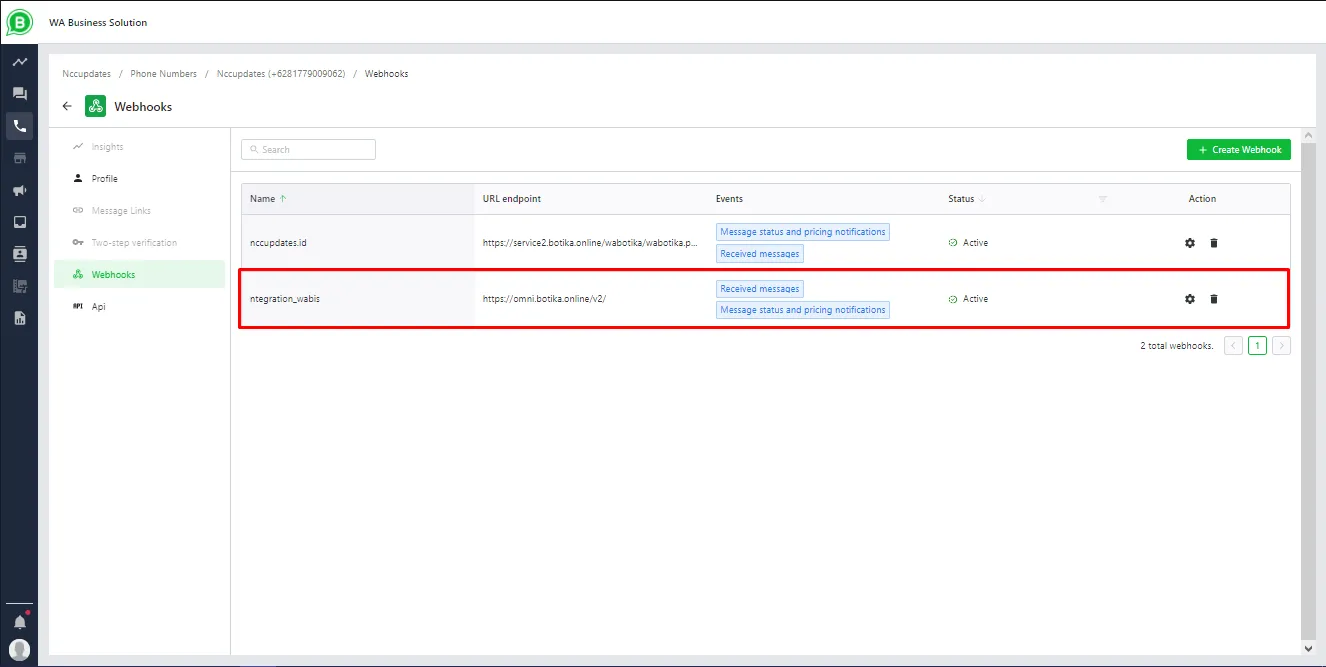
Click the API menu on the left side of the dashboard, and copy the API Token.
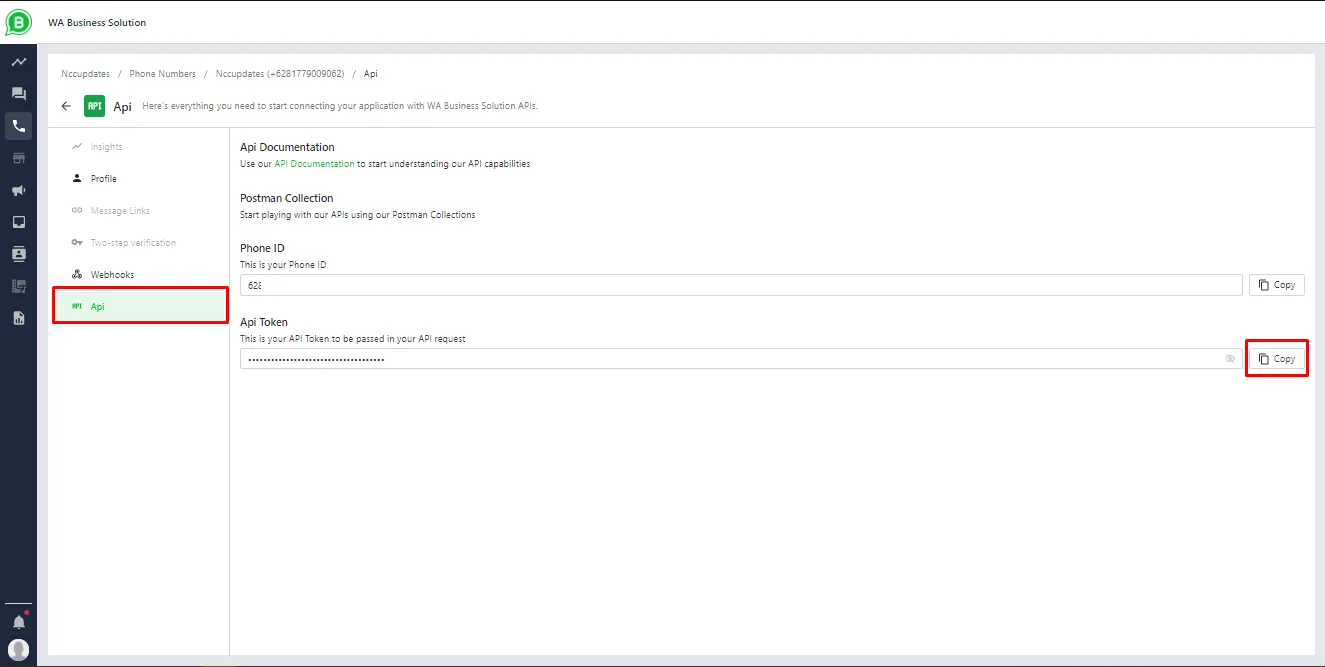
Then back to the WABIS Channel Integration page, Choose the Country and fill in the WhatsApp Number that has been registered in waofficial.botika.online and paste the token already copied. and then click Integrate.