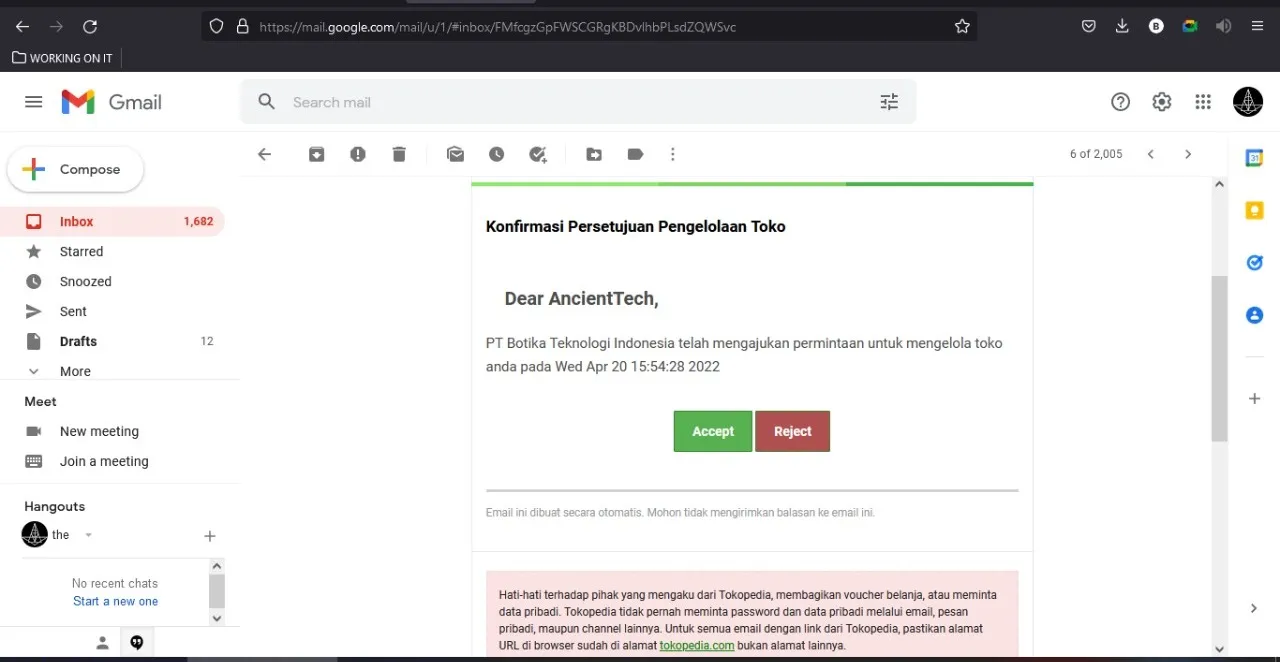Tokopedia Integration
To the Tokopedia into your Omnichannel dashboard, please follow these steps :
Open the channel menu, then select Tokopedia. Click the plus icon (+).
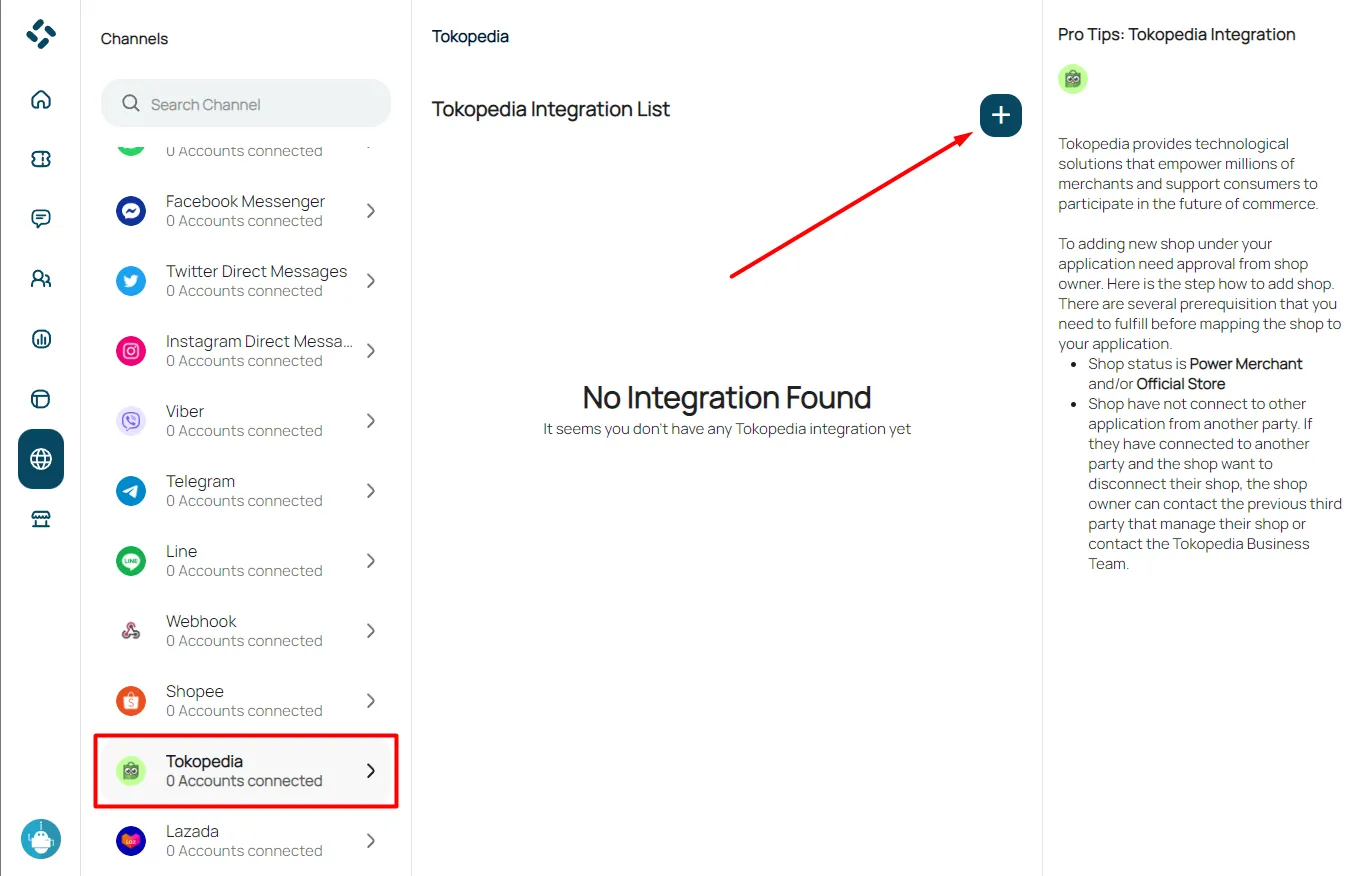
Enter your Tokopedia shop link, and fill in an additional message, then click Integrate.
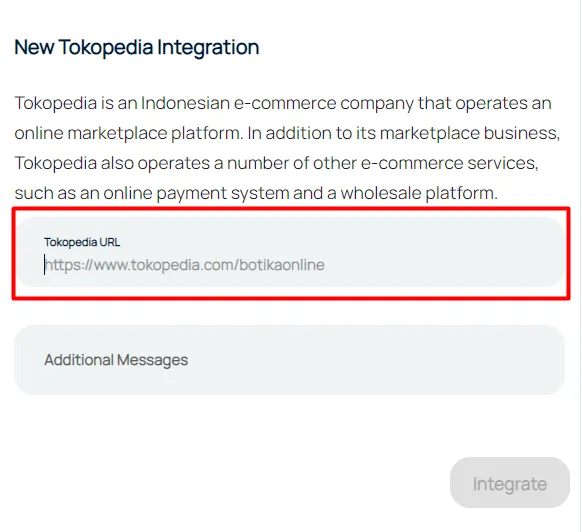
The Omnichannel Botika developer will send an approval email. Then check your email, and confirm approval for the omnichannel manages your store.
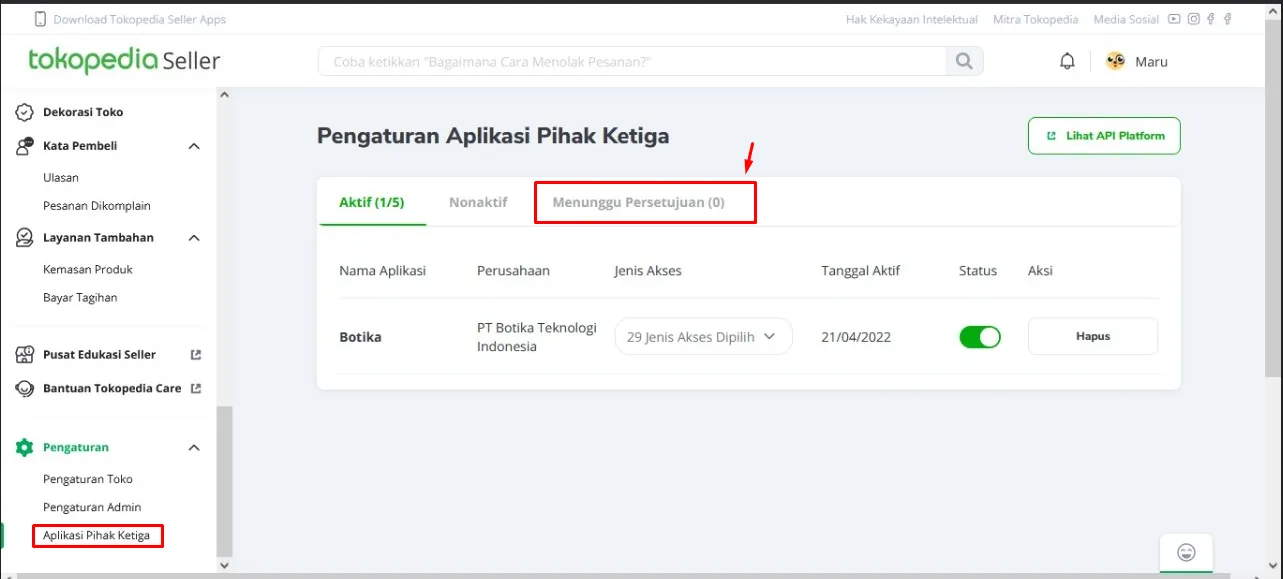
You have to wait be reconfirmed by the Omni Channel Botika developer, then check your seller (store) account. For the first integration, check the third-party settings - Tab Awaiting approval, then accept the approval.